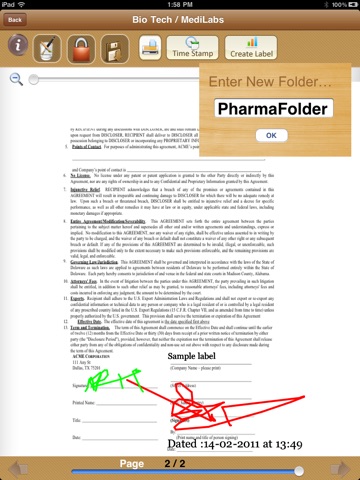
Sign Docs - Best Digital Signature & Business Document Manager App for iPad
##### Special discounted price for a limited time #####
✓ Featured in iTunes New & Noteworthy and New York Post
Great app for small business owners and business professionals to sign PDF documents remotely!
Whether you are a mortgage broker, leasing agent or notary public, say goodbye to time consuming paper transactions. Whatever business youre in, look into the present and ride the wave of the future.
Free up your time with Sign Doc to focus on what matters most to you. Go green, organize your business and give yourself piece of mind with unprecedented flexibility in managing your document.
Manage your documents by client and project, and store as many files per client as you need. Create labels within seconds and drag them to the appropriate fields within the document to have it filled out prior to meeting your client. Made a mistake? Correct it immediately without messy white outs by editing or deleting the label.
Is your client too busy to meet with you in person? Send the file by email and let them return it to you with their signature and date. Forgot to double check whether your client signed all of the necessary documents? Is it too late to go back to your office to check? Forget the hassle and pull the files up on your screen!
Cool features:
* No additional costs after the app is purchased
* Easy to follow demo tutorial within the app
* Access to your own private network through FTP or Desktop iTunes to import or export documents through Email or FTP.
* Organize the customer, project-based template pdf doc library as well as signed library in a rich user interface "book shelf".
* No limit on template docs, signed docs or customer projects.
* No limit on custom labels, color text, pen or size.
* No limit on number of signatures & timestamps
* Easy drag and drop of labels within each page of document
* Custom digital pen,size,color, label text font, etc...
* Extensive real life look and feel book shelf library of projects - Template or Signed
* Lock & unlock the document while signing
* Save signed documents with different file names under as many project folders as needed
* Import & export documents through your own or company FTP site (subject to user access restrictions).
* Intuitive customer/project image cover flow screen. Touch & drag customer images to see the projects. Isnt cool?
* Print the signed documents immediately with apple iPad supported air print/wifi connected printer devices.
* Customize for personal, small business, retail and enterprise level.
* Go green and save our Earth.
New version update 1.2.6 includes email pdf attachment import option.
Want to see the video demo ? http://sulaba.com/ipad/31-sign-docs-app
For more info, please visit our site http://www.sulaba.com
Requirements: iPad OS 4.0+
-----------------
Legal Disclosure:
-----------------
Please read the following before product download and every time you use the product.
Use of this program and all resulting documents are subject to the following terms and conditions, which you are bound by each and every time you use this application.
This program is only a tool which helps to prepare documents. By downloading this program you agree to abide by all applicable international, federal, state and local laws. Use this program and all resulting documents at your own risk. We recommend that you review with your legal advisor an unexecuted copy of the document prior to signing or any use of this application. Sulaba, Inc is a technology company, and we make no assertations as to the legal implications of the Sign Docs application.
In short, you agree to use this application at your own risk. By downloading Sign Docs, you acknowledge that Sulaba Inc will not be held responsible for any damages caused by this application.
---------------------------------------------------



